USHA NJ-2 amaze shiriram CM2 SCR
Flash File
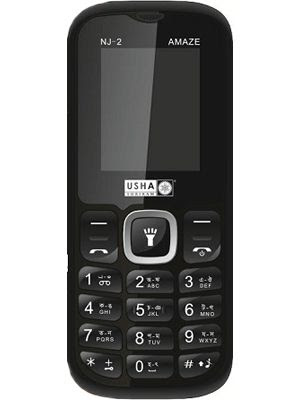
USHA NJ2 amaze shiriram Flash File Details:
CPU type: 6531EFlash type: NORFlash ID: 00EF0040(00160000)Flash Model: W25Q32BV
CPU type: 6531E
Flash type: NOR
Flash ID: 00EF0040(00160000)
Flash Model: W25Q32BV
How To Flash USHA NJ2 amaze shiriram Mobile:
Step 1: First Download This Mobile Firmware/Flash File and Extract On Your Computer.
Step 2: Then Install USB Driver On Your Computer, USB Driver Is Already Installed (SKIP) This Step.
Step 3: Open This Mobile Flash Tool.
Step 4: Select Your Boot.
Step 5: Select Firmware/ Flash File (PAC/BIN) File with Tool.
Step 6: Press Start Button And Switch Off Your Mobile And Wait (10 Sec) And Connect It To PC Using Boot Key.
Step 7: Your Progress Start.
Step 8: After Download Complete ON Computer Screen.
Step 9: Unplug Cable And Power ON And Startup Your Phone.
Step 2: Then Install USB Driver On Your Computer, USB Driver Is Already Installed (SKIP) This Step.
Step 3: Open This Mobile Flash Tool.
Step 4: Select Your Boot.
Step 5: Select Firmware/ Flash File (PAC/BIN) File with Tool.
Step 6: Press Start Button And Switch Off Your Mobile And Wait (10 Sec) And Connect It To PC Using Boot Key.
Step 7: Your Progress Start.
Step 8: After Download Complete ON Computer Screen.
Step 9: Unplug Cable And Power ON And Startup Your Phone.






![Lenovo A3000H [Model 60034] Stock Firmware ROM (Flash File) 100% OK](https://blogger.googleusercontent.com/img/b/R29vZ2xl/AVvXsEiQpg_cbmVExSeWkcxsEcXUyiNuKJnFxj1TP-d2_GvJBuZQWwtA3RCbWrwiAsrXcuQxdENI1z3EE_BhyphenhyphenmuMV6qpbH4r-fBxWZfXKn86-HaGjSwq55wSVXFMSt2k2TsJu80uEbNX4-sbHj3p/s72-w230-c-h173/t_8354.png)


No comments:
Post a Comment